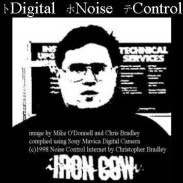S
tatic
IP Request Form
Instructions
How To Complete The Static IP
Request Form
Request
Type: Mark the reason for the request. Please make sure that a
request is submitted for any customer disconnecting, or downgrading
service from Small Business Plus to allow the IP address to be
utilized elsewhere. Double-click on the checkbox and select or
de-select “checked” and hit OK. By default, the document
has the option for New checked.
Requested
By: Enter the name and phone number of the Sales Account
Executive responsible for this account and the name of the person in
your area responsible for ensuring the form is complete and accurate
before submission.
CMTS
Designation: Enter the designation of the CMTS servicing the
customer. Use NEMOS to locate a modem which has already been
provisioned on the network at the customer location by using the
modem MAC address found in the customer’s account record. The
URL http://nemos.dc2.adelphia.net/
and the standard logon will allow you to locate an already
provisioned modem. In the upper right hand of the first page, you
will see a blank field for inserting this MAC address, with the
search type already selected as “modem MAC.” Hit enter
and NEMOS will identify the CMTS to which the modem is attached.
Modem
MAC Address: Enter the MAC address of the assigned cable modem
or cable gateway router.
Current
Cable Modem IP: If the customer is currently installed, enter the
IP address of the customer’s cable modem.
Completed
requests will be returned to you within five (5) business days, with
information completed that must be conveyed to the customer. Please
note that incomplete or incorrect requests cannot be processed, and
will be returned for completion and/or correction.
Static
IP Request Form v2.3a
01/18/05